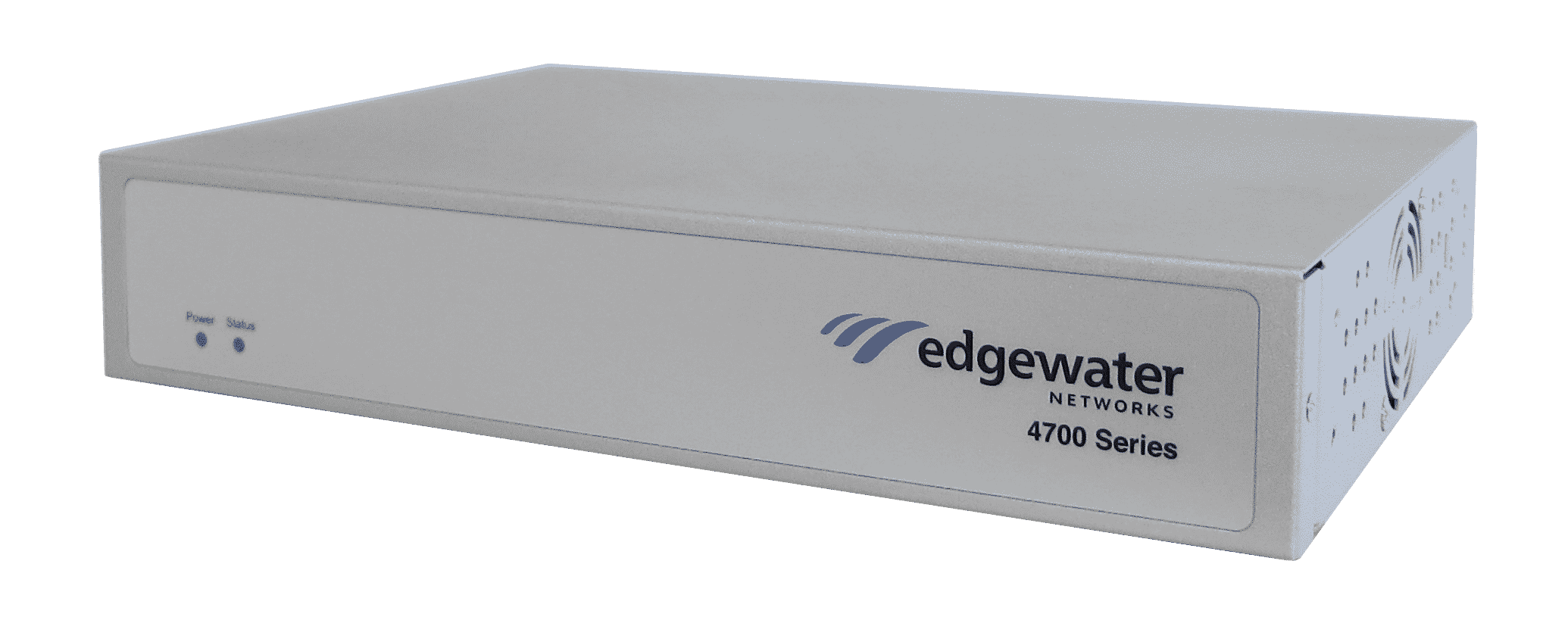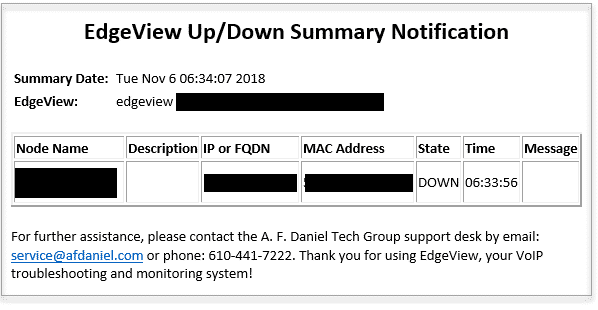Our Edgeview system monitors the system Up / Down status of our clients’ Edgemarc Routers.
Here’s an explanation of the EdgeView Up/Down Summary Notification message.
What does this notification mean?
We have detected a change in the status of your Edgemarc router:
- A System DOWN notification indicates that we have lost contact with your Edgemarc router, and it has not recently checked in with our monitoring platform.
You may be experiencing problems with your internet and telephone service.
- A System UP notification indicates that your Edgemarc router has checked in with our monitoring platform.
Your internet and telephone service should be operating normally.
Most common possible causes of a System Down status:
- Your internet is down.
- There is a configuration issue with your internet provider’s router or modem.
- The power may be off at your office.
- The edgemarc router is having a system problem.
Troubleshooting suggestions:
- Check the Internet Service Provider’s equipment
Unplug the power to your Internet Service Provider’s (ISP’s) cable modem or router, wait 1 minute and plug it back in.
The cable modem or router provided by your cable company may have their logo on it – this is common with Comcast and Verizon.
The router may take a few minutes to restart itself.
After waiting 5 minutes, test your internet and phones. - Check the Edgewater Networks Edgemarc router
Inspect the Power and Status lights on your Edgemarc router (see end of article for images of common Edgewater Networks Edgemarc routers).
If both the power and status lights are Green and solid, and you have already tried resetting your internet service provider’s cable modem or router as described above and it did not help, then reboot the Edgemarc router by removing the power cord, waiting for 1 minute and plugging it back in.
Observe the Power and Status lights.
When they are both Green, wait for 2 full additional minutes, then test your internet and telephone service.
WARNING – Only power the Edgewater Networks Router off an one One Time!
Still not working?
- If the Edgewater Edgemarc device’s Power and Status lights are not both Green and solid, call AUC/AFD support.
- If the lights are both green and solid, start by calling your Internet Service Provider’s (ISP) support line and have them test your service.
- If your ISP confirms that your service is up and running, call AUC/AFD support, you may have an advanced problem at your site.
| Support Telephone Numbers | |
|---|---|
| A.F.Daniel / AffiliatedUniCom | 610-441-7222 or 302-655-7500 |
| Adams Cable Service | 888-222-0077 |
| Armstrong | 877-486-4666 |
| Comcast | 800-391-3000 |
| Service Electric | 800-232-9100 |
| Spectrotel | 888-773-9722 |
| Verizon | 800-479-1919 |
Identification Guide – Most Common Edgewater Edgemarc Routers